MuleSoft Integration
BLOG
12 min read
MuleSoft Integration Patterns: Choosing the Right Approach
Integration is a crucial element of digital transformation for any enterprise. If you are wondering how to seamlessly connect and communicate between various systems in your organization, MuleSoft can be your answer. It offers a robust suite of integration patterns that can help. These patterns provide structured methods to tackle common integration challenges, ensuring smooth data flow and enhanced communication between varied systems. By utilizing MuleSoft’s integration patterns, developers can design scalable and efficient solutions that keep different systems within your enterprise working cohesively.
In this blog, we will explore how mastering MuleSoft’s integration patterns can help you achieve a resilient and effective strategy that meets the complex demands of modern businesses.
Looking to optimize your integration strategy?
Talk to Our MuleSoft Expert Today!Why Do You Need MuleSoft Integration Patterns?
The need for MuleSoft integration patterns stems from the increasingly complex and interconnected nature of modern enterprise systems. Here's why MuleSoft integration patterns are crucial for your business:

- Heterogeneous Environments: Enterprises typically operate with a diverse array of systems, applications, and databases, each utilizing different data formats, protocols, and APIs. MuleSoft integration patterns provide standardized approaches to seamlessly connect these disparate components, facilitating interoperability and data exchange across the entire ecosystem.
- Scalability and Performance: As your business grows, so do your integration needs. MuleSoft integration patterns provide scalable solutions that can accommodate increasing data volumes, user traffic, and system loads without compromising performance or reliability. This ensures your operations remain consistent, even as the demands fluctuate.
- Agility and Flexibility: Need to quickly adapt to changing business demands? MuleSoft integration patterns enable developers to rapidly design, deploy, and modify integration solutions. With reusable components and predefined templates, you can streamline development cycles and accelerate time-to-market for new initiatives.
- Reliability and Resilience: MuleSoft integration patterns incorporate robust error handling, transaction management, and fault tolerance mechanisms to ensure reliable data transmission and processing. By implementing these patterns, organizations can minimize the risk of data loss, service disruptions, or performance degradation, thereby maintaining operational continuity and customer satisfaction.
- Governance and Compliance: Compliance with industry regulations and data protection standards is a top priority for organizations across various sectors. MuleSoft integration patterns include features for enforcing security policies, access controls, and auditing requirements, helping enterprises maintain compliance with relevant regulations and mitigate legal and regulatory risks.
- Interoperability and Interconnectivity: In an interconnected ecosystem, seamless integration with external systems, partners, and third-party services is essential for business success. MuleSoft integration patterns facilitate interoperability by establishing common communication protocols, data formats, and interface standards, enabling organizations to collaborate effectively and exchange data with external stakeholders.
- Cost Efficiency: Looking for best ways to optimize resources and reduce costs? MuleSoft integration patterns promote code reuse, modular design, and streamlined deployment practices. This reduces development efforts, maintenance overhead, and lowers the total cost of ownership (TCO), resulting in improved return on investment (ROI) for your integration initiatives.
In short, MuleSoft integration patterns provide a framework to address the diverse integration challenges faced by modern enterprises. They empower you to build scalable, agile, and reliable integration solutions that drive business innovation and growth. But how exactly do these integration patterns work? Let’s find out with these use cases.
Need expert guidance to implement scalable and resilient MuleSoft solutions?
Let’s Discuss!Top 10 Integration Patterns for Enterprise Use Cases
MuleSoft is a widely-used integration platform that supports various integration patterns to help connect applications, data, and devices across different environments. These patterns serve as blueprints for solving common integration problems and ensuring consistent and efficient integration solutions.
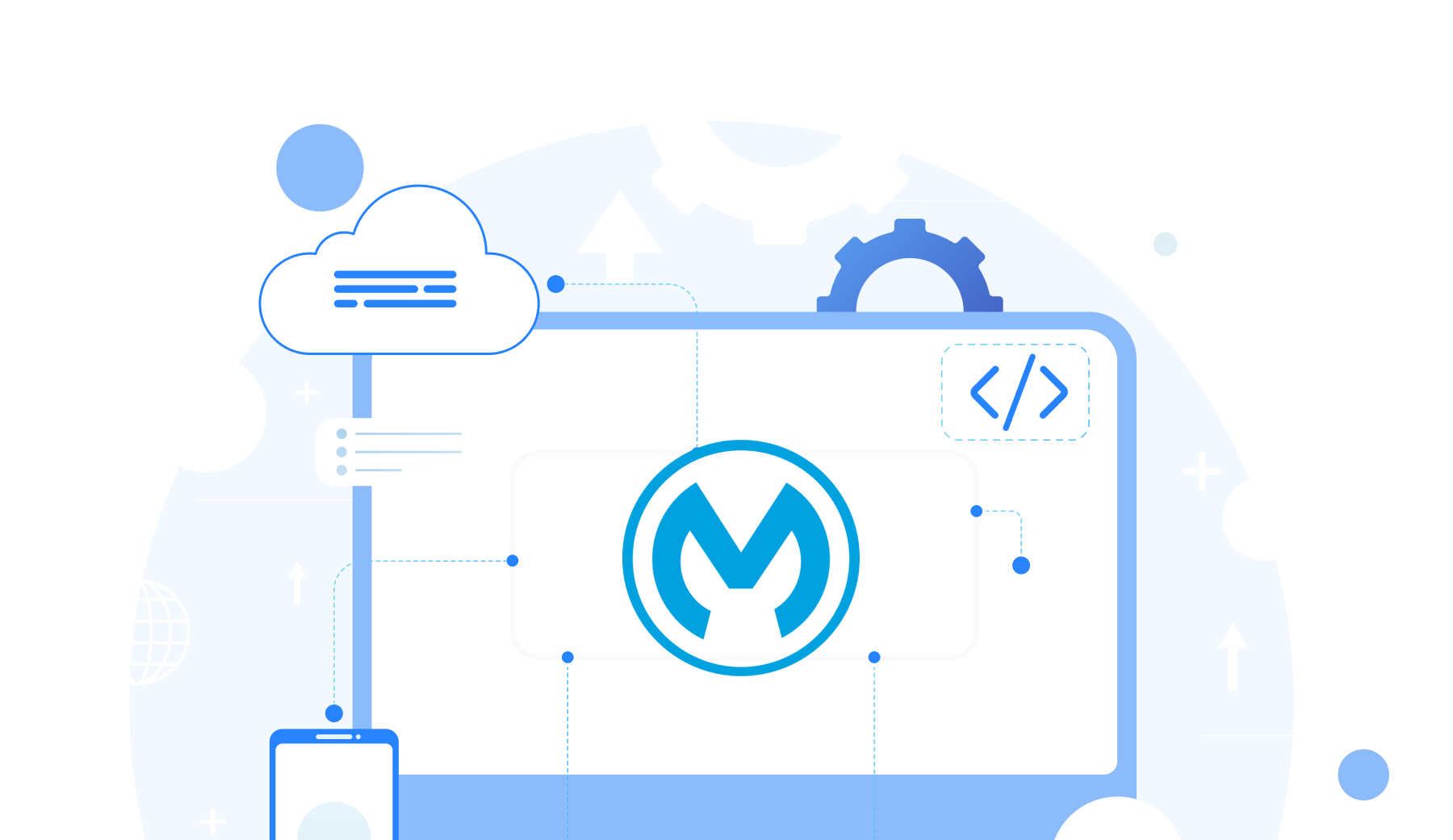
Here’s a detailed list at some of the key MuleSoft integration patterns, along with their use cases, pros, and cons:
1. Point-to-Point Integration
- Description: Point-to-point integration involves creating direct, dedicated connections between two systems or applications. In this approach, each system communicates directly with the other, typically using APIs, file transfers, database connections, or message queues. This method is straightforward and is often used when only a few systems need to be integrated.
- Use Case: Simple scenarios where only two systems need to communicate, such as syncing data between a CRM and an ERP system.
- Pros:
- Easy to implement and understand, making it a quick solution for simple integration needs.
- Direct connections reduce the time taken for data to travel between systems, ensuring low latency.
- Cons:
- As the number of systems increases, the number of direct connections grows exponentially, leading to a complex and unmanageable web of connections.
- Each direct connection must be individually managed and maintained, increasing the burden on IT resources.
2. Hub-and-Spoke
- Description: Hub-and-spoke integration is an architectural pattern where a central hub acts as an intermediary for communication between different systems or applications (the spokes). Each system connects to the hub, which handles data transformation, routing, and orchestration. This centralized approach simplifies the integration landscape by reducing the number of direct connections each system needs to manage.
- Use Case: Environments requiring centralized control, such as a central data warehouse integrating data from multiple sources.
- Pros:
- Reduces the complexity of managing multiple direct connections, as each system only connects to the hub.
- Easier to monitor, manage, and troubleshoot integration flows from a single point.
- Cons:
- The hub represents a single point of failure; if it goes down, it can impact all integrations.
- The hub can become a performance bottleneck if not properly scaled, affecting overall system performance.
3. Message Routing
Content-Based Routing
- Description: Content-based routing (CBR) is an integration pattern where messages are routed to different endpoints based on the content of the message. This pattern involves inspecting the message payload, extracting relevant data, and determining the appropriate route for each message. The routing decision can be based on various criteria such as message headers, body content, or specific data fields.
- Use Case: Scenarios where different actions are needed based on message content, such as routing customer orders to different fulfillment centers based on location.
- Pros:
- Allows dynamic routing decisions based on message content, providing flexibility in handling different types of messages.
- Simplifies the addition of new routes or services without disrupting existing flows.
- Cons:
- Implementing and managing complex routing logic can be challenging, requiring careful design and testing.
Recipient List
- Description: Recipient List Routing is an integration pattern where a message is sent to multiple recipients based on specific criteria or rules. The pattern involves dynamically determining a list of recipients for each message and then dispatching copies of the message to each recipient in the list. This approach allows for flexible and efficient distribution of messages to various systems or components based on the message content or context.
- Use Case: Sending notifications to multiple services when an event occurs, like alerting different systems of a new customer registration.
- Pros:
- Allows for dynamic and flexible distribution of messages to multiple recipients based on predefined rules.
- Cons:
- Managing and maintaining the recipient list and routing rules can become complex, especially as the number of recipients grows.
4. Publish-Subscribe (Pub/Sub)
- Description: Publish-Subscribe (Pub/Sub) is an integration pattern where messages are sent (published) by producers to a topic, and multiple consumers (subscribers) receive those messages. This pattern decouples the producers and consumers, allowing them to operate independently. The messaging infrastructure handles the distribution of messages to all interested subscribers, ensuring that each subscriber receives the messages they are interested in.
- Use Case: Real-time data dissemination, such as stock price updates to multiple trading applications.
- Pros:
- Producers and consumers are decoupled, allowing them to evolve independently without impacting each other.
- Easily scalable by adding more subscribers without affecting the producers.
- Cons:
- Implementing and managing a Pub/Sub system can be complex, particularly in ensuring message delivery and handling failures.
What factors do you consider when choosing an integration pattern for your business?
Talk to Us!5. Batch Processing
- Description: Batch processing integration is a method where data is collected, processed, and transferred in batches at scheduled intervals. Instead of processing data in real-time, batch processing involves accumulating a set amount of data over a period of time before processing it collectively. This approach is particularly useful for handling large volumes of data efficiently and for tasks that can tolerate some latency.
- Use Case: Data migration or ETL processes where large datasets need to be transformed and loaded.
- Pros:
- Batch processing allows for the efficient processing of large volumes of data, reducing processing overhead.
- Easier to implement fault tolerance and error handling mechanisms as processing can be retried in case of failures.
- Cons:
- Batch processing introduces latency as data is processed in intervals rather than immediately.
- Managing batch processing schedules and dependencies can be complex, especially in distributed environments.
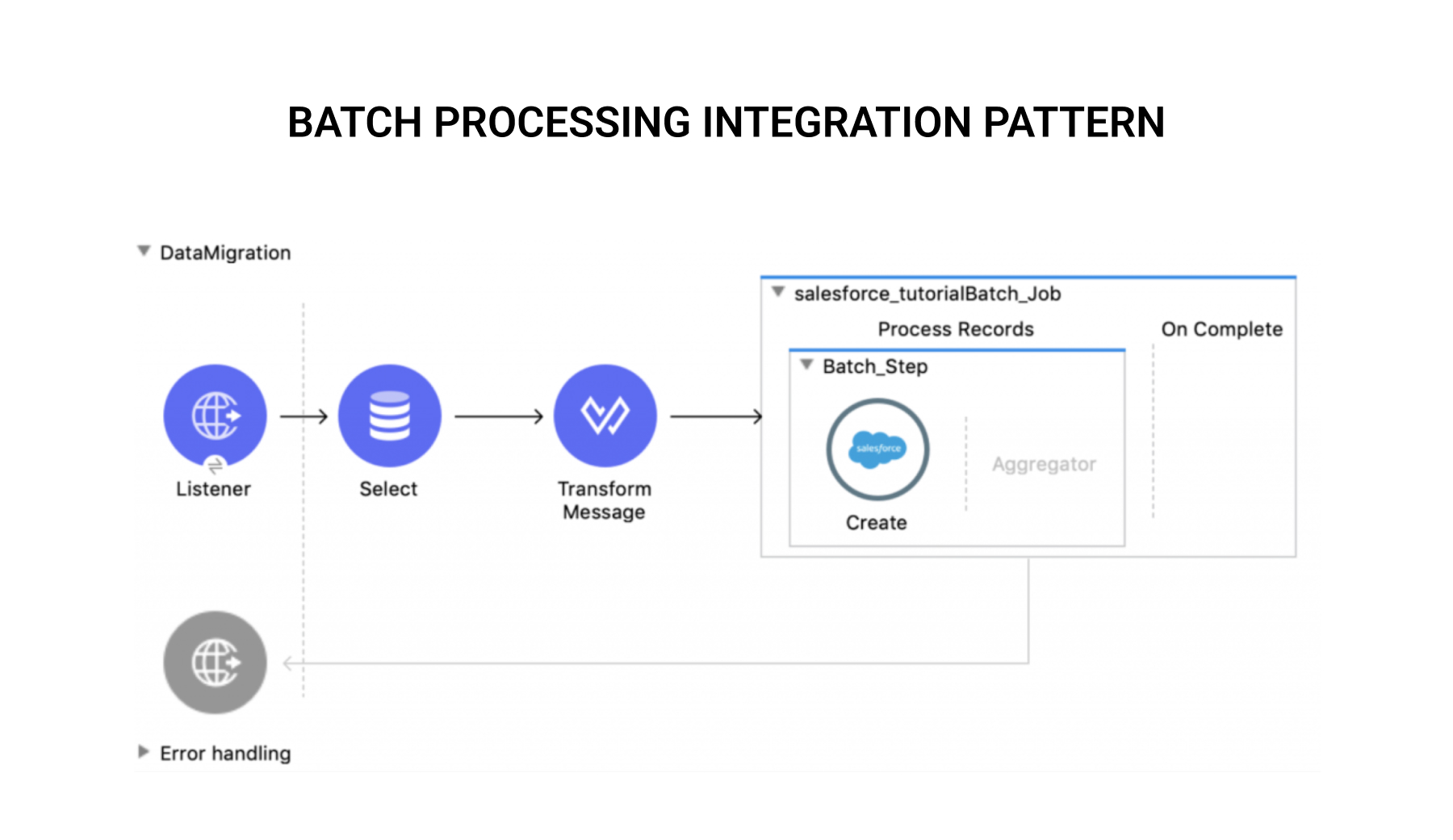
6. API-Led Connectivity
- Description: API-Led Connectivity is an integration approach that emphasizes the creation and reuse of APIs (Application Programming Interfaces) to facilitate communication and data exchange between systems, applications, and services. It involves breaking down integration processes into reusable and manageable APIs, each serving a specific purpose or function. These APIs are then orchestrated and combined to create integration solutions that meet business requirements.
- Use Case: Enterprises requiring a structured approach to API management, such as enabling digital transformation initiatives.
- Pros:
- Promotes the reuse of APIs across multiple integration scenarios, reducing redundancy and increasing efficiency.
- Enables centralized security policies and access control through API gateways, ensuring secure data exchange.
- Cons:
- Designing and implementing an API-led connectivity architecture can be complex, requiring careful planning and design.
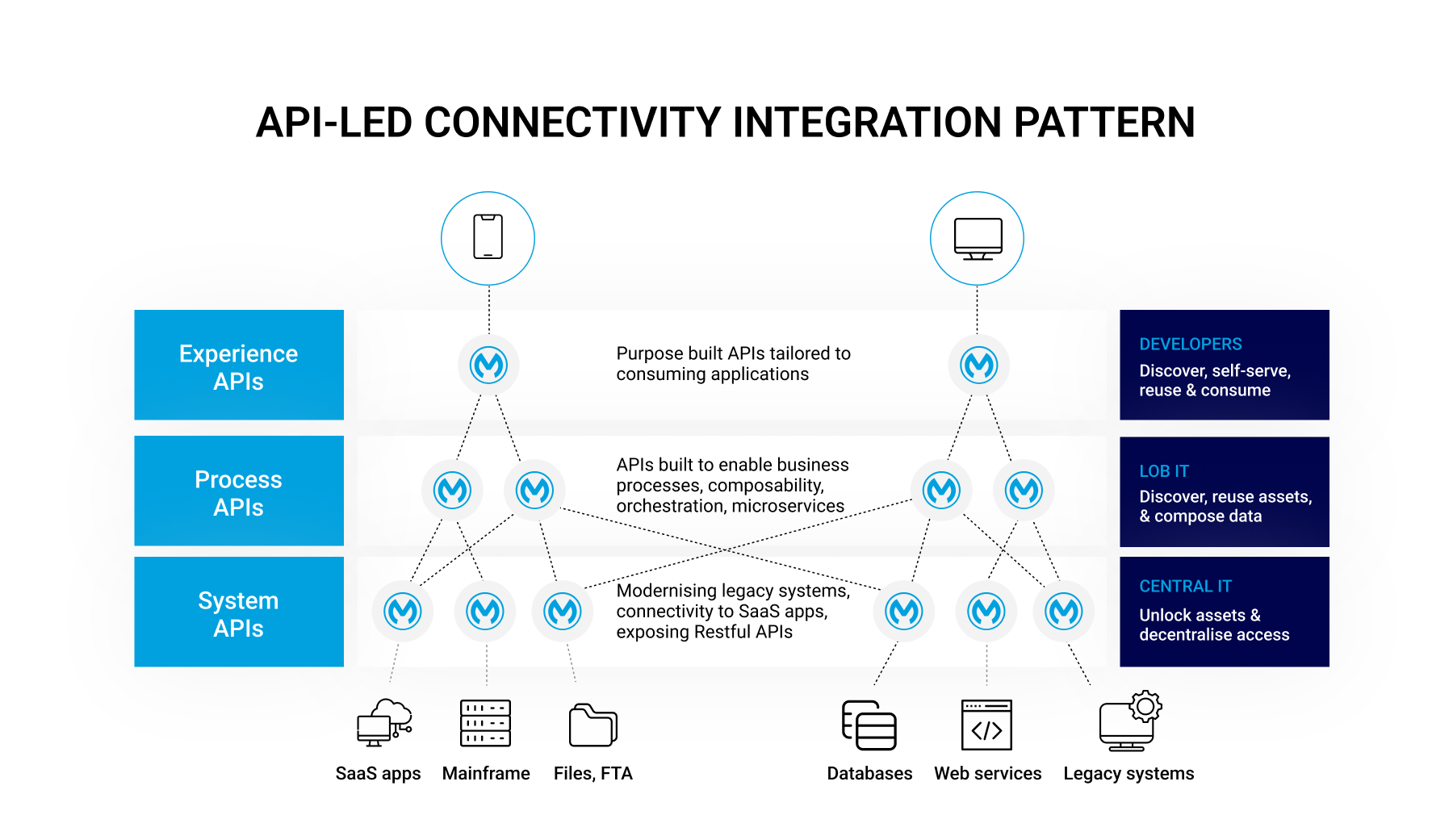
7. Transformation
- Description: Transformation integration involves the conversion of data from one format to another to facilitate communication and interoperability between different systems, applications, or services. This process may include translating data between different data structures, such as XML to JSON, or performing more complex transformations, such as data enrichment or aggregation. Transformation is a critical component of many integration solutions, enabling seamless data exchange and interoperability.
- Use Case: Integrating systems with different data formats, such as converting XML data from one system to JSON for another.
- Pros:
- Enables seamless communication and interoperability between systems using different data formats or structures.
- Improves data quality by enriching, validating, or cleansing data as part of the transformation process.
- Cons:
- Transforming data between different formats or structures can be complex, particularly for large or heterogeneous datasets.
8. Event-Driven Architecture (EDA)
- Description: Event-Driven Architecture (EDA) is an integration approach where systems communicate and react to events that occur within the architecture. Events represent significant occurrences or changes in a system's state, and they trigger actions or processes within the architecture. EDA decouples components and enables real-time communication and responsiveness by leveraging events as the primary means of integration.
- Use Case: Real-time processing needs, such as IoT applications where sensors generate data continuously.
- Pros:
- Enables real-time responsiveness to events, allowing systems to react immediately to changes or triggers.
- Cons:
- Implementing event-driven architectures can be complex, particularly in designing event schemas, defining event flows, and handling event-driven communication.
- Debugging and monitoring event-driven systems can be challenging due to the asynchronous nature of event processing.
9. Scatter-Gather
- Description: Scatter-Gather integration is a pattern where a single message is sent to multiple recipients (scatter), and the responses from each recipient are aggregated and processed (gathered) to form a unified response. This pattern is useful for scenarios where parallel processing of data from multiple sources is required, and the results need to be combined or aggregated to produce a final response.
- Use Case: Aggregating data from multiple services to provide a unified response, such as retrieving product information from various suppliers.
- Pros:
- Allows for parallel processing of data, improving performance and reducing response times.
- Distributes processing across multiple systems or services, enabling horizontal scalability and improved resource utilization.
- Cons:
- Implementing scatter-gather integration can be complex, particularly in managing parallel processing and aggregating results.
- Aggregating responses from multiple sources can introduce latency, particularly if responses are not received simultaneously.
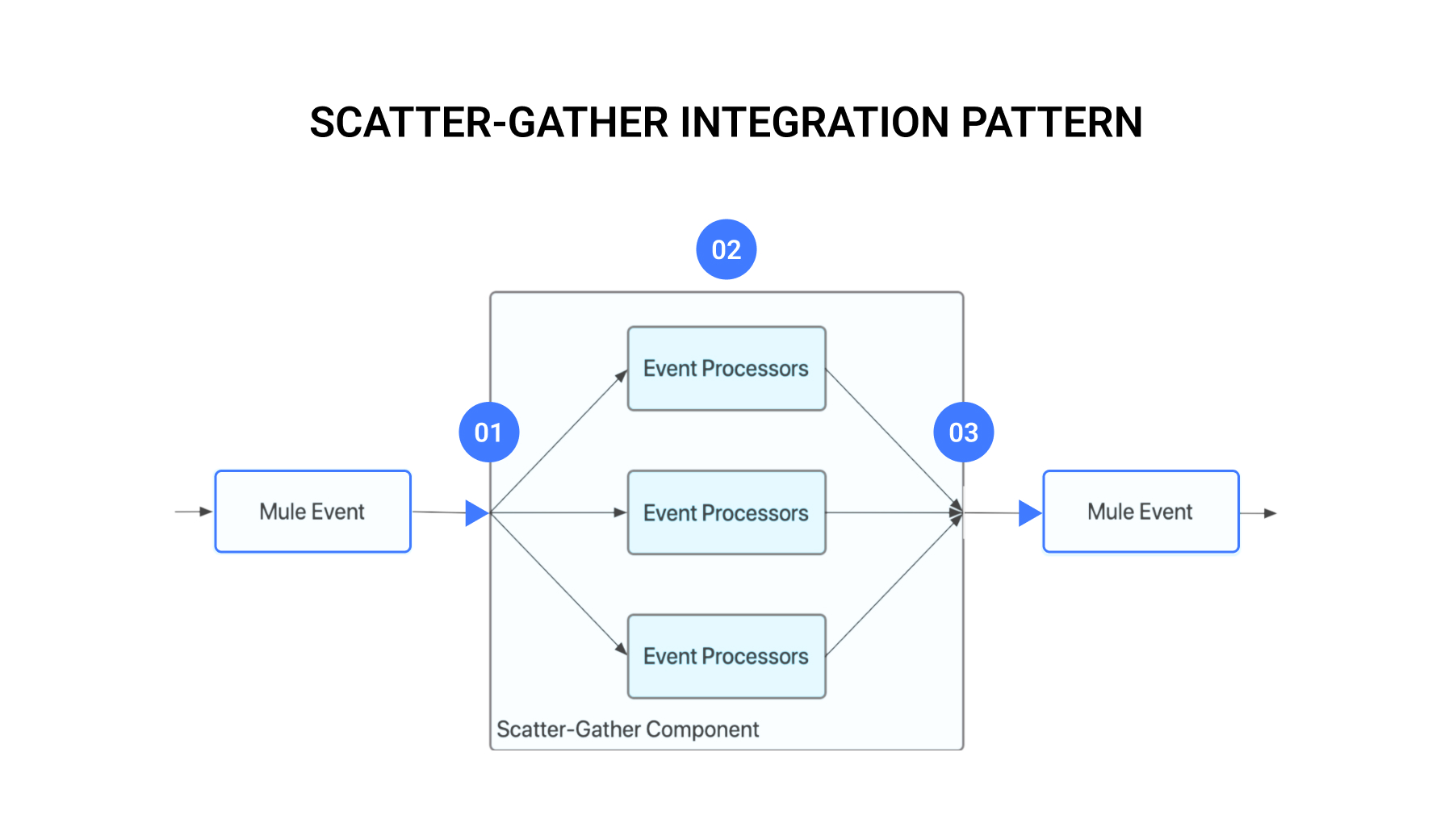
10. Exception Handling
- Description: Exception handling in integration refers to the process of identifying, managing, and responding to errors or exceptional conditions that occur during the execution of integration processes. These errors can arise from various sources, including network failures, system downtime, data inconsistencies, or unexpected input. Effective exception handling is essential for ensuring the reliability, robustness, and fault tolerance of integration solutions.
- Use Case: Ensuring robustness in integration processes, such as retry mechanisms and error notifications.
- Pros:
- Improves the reliability and robustness of integration solutions by handling errors and failures gracefully.
- Cons:
- Exception handling adds complexity to integration solutions, requiring additional logic and infrastructure to manage errors and failures effectively.
Maximizing Integration Success with MuleSoft Patterns
As we come to the end of the blog, we would like to reiterate the fact that choosing the right MuleSoft integration pattern can be key to meeting your specific business needs. Consider factors like data volume, processing speed, fault tolerance, and scalability to find the best fit. MuleSoft’s diverse integration patterns offer the flexibility and tools needed to design efficient, scalable, and resilient solutions that support digital transformation and seamless connectivity across your systems and applications. Associating with a trusted MuleSoft partner like Accelirate can guide you in implementing these powerful patterns for maximum impact. Connect with us today to get started!