Power Platform COE
BLOG
9 min read
The Ultimate Guide to Creating a Power Platform Center of Excellence (COE)
Every organization needs a team that can not only innovate new ideas but also ensures everything runs smoothly. Do you find yourself wondering how to make that happen in your business? That’s exactly why you need a Microsoft Center of Excellence (COE).
A COE team is a dedicated group within your company focused on leveraging the Power Platform to its full potential. This team brings together individuals with a shared vision, working collaboratively to innovate and enhance your operations. But how do you build a COE that truly makes a difference?
In this comprehensive guide, we will walk you through the steps to create a Power Platform COE that empowers your organization. We will cover everything from assembling the right team and defining clear objectives to implementing best practices and measuring success. Let’s dive in and explore how to build a COE that delivers value-added transformation and meaningful impact.
What are your main goals when adopting a new technology?
Talk to Us!Why is a COE Important?
Implementing a COE is important for any organization aiming for continuous improvement and growth. But why exactly do you need one? Let’s break it down:
- Consistency and Governance: The COE team ensures that standards are maintained across the organization. This means your processes are uniform, and everyone is on the same page.
- Resource Allocation and Prioritization: Struggling with project deadlines? A COE helps allocate resources efficiently and prioritize projects, ensuring timely delivery.
- Enhanced Collaboration: Do you wish for better teamwork across departments? The COE makes cross-departmental collaboration easier, fostering a culture of teamwork.
- Agility and Adaptability: In a constantly changing business environment, the COE helps your organization adapt quickly and stay agile.
Looking to get started with the Power Platform COE Kit today?
Talk to Our Experts Today!Choosing Power Platform as a Part of Your Digital Transformation Partner
The Power Platform COE Starter Kit comprises various components and tools designed to assist you develop a strategy for integrating and supporting Microsoft Power Platform, especially Power Apps and Power Automate.
When incorporating the Power Platform into your organization, it's beneficial to adopt best practices that ensures that your organization aligns effectively with both business and technical strategies. Let’s learn more about it.
1. Setting Goals and Plans
- Clear Objectives: Establish a dedicated team, like a Center of Excellence, to measure the benefits of using Power Platform. This helps in setting clear goals and direction.
- Defined Roles: Ensure that teams managing the Power Platform have clear roles and responsibilities. This clarity ensures smooth operation and accountability.
- License Management: Properly manage licenses and decide on service delivery based on organizational needs.
2. Managing Admin and Governance
Power Platform can provide very easy setup as when you use it, you log in through Microsoft, and everything is set up to be controlled, automated, checked, and handled easily. Apart from this, there are also other factors that sets it apart in terms of managing admin and governance. Here is how it works:
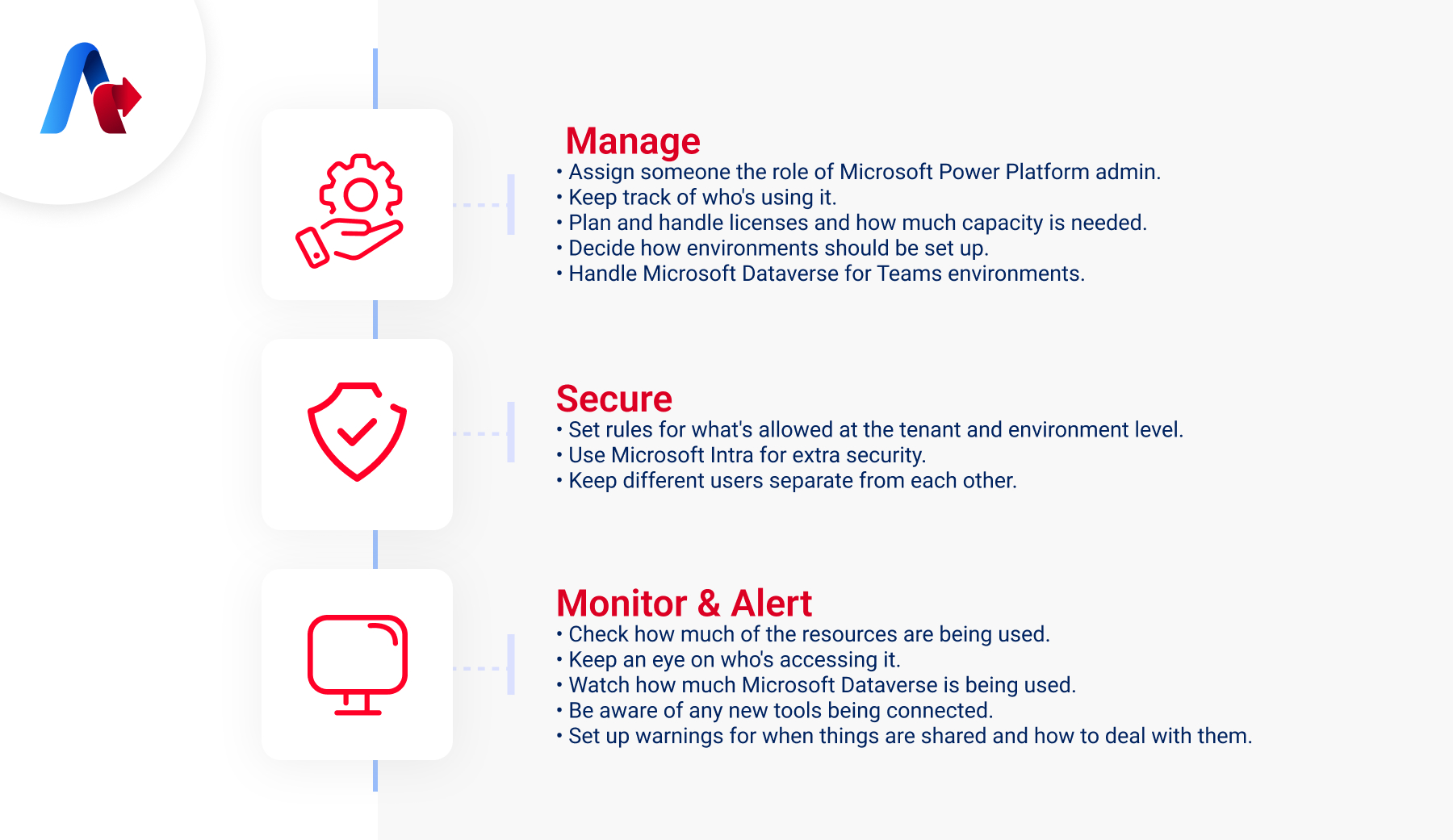
3. Fostering Learning and Encouraging Best Approaches
Creating a culture of learning and collaboration is essential for driving innovation within your organization. By fostering an environment where knowledge is shared and best practices are encouraged, you empower your team to explore new ideas and enhance their skills. This not only boosts morale but also leads to more effective solutions and a stronger sense of community. Here’s how you can achieve this:
Building a Community
- Identify and encourage leaders within your organization.
- Help new creators get started.
- Establish an internal knowledge base and community platform.
- Share your templates and tools with others.
Spreading Enthusiasm
- Share stories of successful projects.
- Arrange hackathons to inspire innovation.
Providing Education
- Develop a plan for training and improving skills among creators.
- Host training sessions within the organization.
- Conduct workshops to help visualize potential solutions
4. Support
Providing comprehensive support is essential for fostering a productive and confident environment for users. When individuals feel supported, they are more likely to experiment, innovate, and seek help when needed. Here’s how to enhance support within your organization:
Accessible Support
- Ensure that creators and users know how to access and utilize support options within the organization.
Skill Development
- Equip your help desk with the necessary skills and plan for the progression of applications through various support tiers.
Building Blocks of the COE Kit for Power Automate
The Power Platform offers a COE tool kit designed to streamline installation process and facilitate the establishment of essential elements within your organization. This kit comprises multiple components that serve as building blocks for your setup.
1. COE Core Components
These components offer essential tools to initiate the setup of a COE. They synchronize all your resources into tables and build administrative apps to enhance visibility of apps, flows, and creators within your environment. The core components are designed specifically for administrators.
2. Governance Components
After familiarizing yourself with your environment and resources, it is time to think about audit and compliance for your apps. You may want to gather more details from creators or conduct audits on specific connectors or app usage to ensure everything is in line with standards.
3. Nurture Components
A vital aspect of setting up a COE involves nurturing your creators and building an internal community. Sharing best practices, templates, and onboarding new creators are crucial steps. The nurture components solution includes resources for everyone in the organization: administrators, creators, and users of apps and flows.
4. Standalone Add-Ons
Behind the scenes, your IT and COE team invest time in configuring, managing, and fostering the adoption of the Microsoft Power Platform. Understanding how this time is utilized can assist in determining the necessary team composition and identifying opportunities to streamline administrative efforts effectively.
Create your own SharePoint Hub or Teams site using the Power Platform communication site template to share success stories, upcoming events, engagement guidelines, and rules with your maker community.
5. Application Lifecycle Management (ALM) Components
These components aim to offer Power Platform creators guidance in establishing healthy ALM practices for their solutions as part of their overall DevOps strategy.
6. Innovation Backlog Solution
This solution includes assets relevant to all members of the organization, facilitating collaborative innovation and idea management processes.
Want to learn how the COE Kit can transform your organization?
Let’s Discuss!Prerequisites Before Installing COE Kit
Before diving into the installation of the Power Platform Center of Excellence Starter Kit, it's important to ensure you have everything in place for a smooth setup. This includes making sure you have the right licenses, roles, communication strategies, and data sources prepared. Let’s break it down step by step.
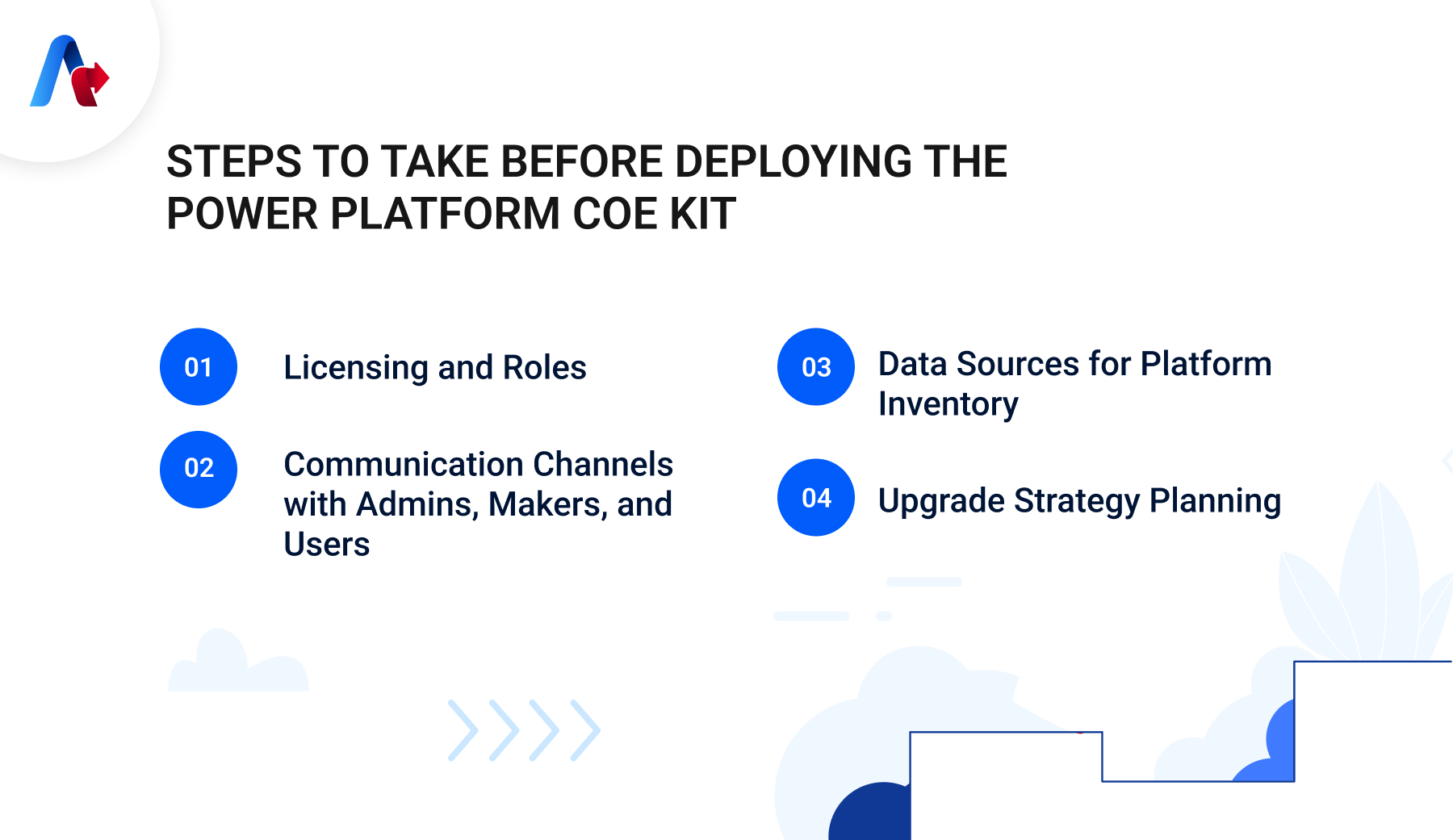
1. Licensing and Roles
To set up the COE Starter Kit, the following licenses and roles are required:
- Microsoft Power Platform service admin, global tenant admin, or Dynamics 365 service admin.
- Power Apps Per User license (non-trial) and Microsoft 365 license.
- Power Automate Per User license, or Per Flow licenses (non-trial).
- Power BI Premium per user or per capacity (if utilizing Data Export for inventory).
- Identity must have access to an Office 365 mailbox with enabled REST API and meet Office 365 Outlook connector requirements.
- If telemetry information collection is desired, access to the Audit Log is required.
- To share the Power BI report included in the CoE Starter Kit, the identity needs a Power BI Pro license.
2. Communication Channels with Admins, Makers, and Users
Effective communication is crucial for the successful implementation of the COE Starter Kit. Before initiating the setup, plan your communication strategies for different personas within your organization:
- Admin Persona: Ensure smooth interaction between Power Platform admins and between admins and makers.
- Maker Persona: Establish clear communication channels for admins to reach out to makers.
- User Persona: Set up effective communication channels for admins to connect with end-users.
3. Data Sources for Platform Inventory
To manage, govern, and nurture Power Platform adoption, gather information about your platform inventory. There are two primary options:
- Cloud Flows: Use Power Platform admin connectors to query and crawl the tenant, storing inventory and usage data in Dataverse tables. This is suitable for small to medium-sized tenants but may cause performance issues in larger tenants.
- Data Export (Preview): Directly export inventory and usage data into Azure Data Lake Storage via the Data Export feature in the Power Platform Admin Center. This ensures high performance as data is provided by the admin center. Configuration in advance from the Admin Center is required.
4. Upgrade Strategy Planning
The COE Starter Kit is updated monthly, usually in the first full week. To ensure smooth transitions and minimize unexpected issues, plan for regular upgrades to the latest version.
Set Your Business Up for Maximum Performance with the Power Platform COE Kit Today!
By following these prerequisites, you will be well-prepared to install and maximize the potential of the COE starter Kit, ensuring a seamless integration. Choosing the Power Platform through the COE Kit is a fantastic starting point. It includes all the essential components needed to establish your organization’s Power Platform infrastructure. Implementing a COE approach will streamline your Power Platform setup, ensuring efficient utilization and management of resources throughout the process.
If you are looking to get started, let Accelirate, a trusted automation service provider, guide you in building and optimizing your Power Platform COE. Connect with us today!
Got questions?
Contact Us Today!
