Presenting AcceliOps
Managed Services
Transform Automation from a Tool into a
Strategic Advantage with Agentic AI
×
×
Creating a Future Where Humans, Agents and Robots Work Together Seamlessly to Automate End-to-End Processes
The first wave of RPA delivered quick wins by automating simple, rule-based tasks. Now, it is time to move forward. Agentic automation brings scalability, AI-driven insights, and transformative results, enabling leaders to overcome operational challenges and focus on optimizing entire processes for sustainable value.
-
Expert Guidance and
Support -
24/7 End-to-End Digital
Solution Monitoring - AI Agent & Chatbot Optimization
- QA & Test Automation
- Data-Driven Insights
-
Document
Understanding &
OCR Optimization
Work with Agents Designed to Understand, Learn, Take Action Autonomously
By implementing agentic automation, companies can transform a traditionally labor-intensive and error-prone process into a streamlined, accurate, and efficient operation. This saves time and money, improves relationships with customers, and provides valuable insights for business improvement.
The AcceliOps Managed Services Benefit
-
More Efficient and
Cost-Effective
Automation -
Increased Business
Resiliency -
Future-Ready with
Generative AI & Agentic
AI Integration
-
Enhanced
Transparency with
Real-Time Insights -
Heightened Digital
Collaboration
Enhancing Automation Value with a Strategic Persona-Centric Approach
Empower your automation programs with AcceliOps Managed Services, seamlessly combining human intelligence with the adaptive power of Agentic AI. Start transforming your processes today!

Clients We Assist.
- Strategic Leaders: Struggling Looking to maximize ROI from existing RPA investments.
- Operational Champions: Facing stagnation with complex, manual processes.
- Technical Managers: Overwhelmed by bot maintenance and performance issues.
- Enterprise Architects: Grappling with fragmented platforms and governance challenges.
Pain Points We Address
- High Maintenance Costs: Developers overwhelmed by routine bot fixes, stalling innovation.
- Scaling Challenges: Complex processes remain manual due to technical barriers.
- ROI Pressure: Difficulty proving automation impact to stakeholders.
- Fragmented Governance: Inefficiencies from multiple platforms and shadow IT.
- Resource Constraints: Delayed automation projects due to limited capacity.
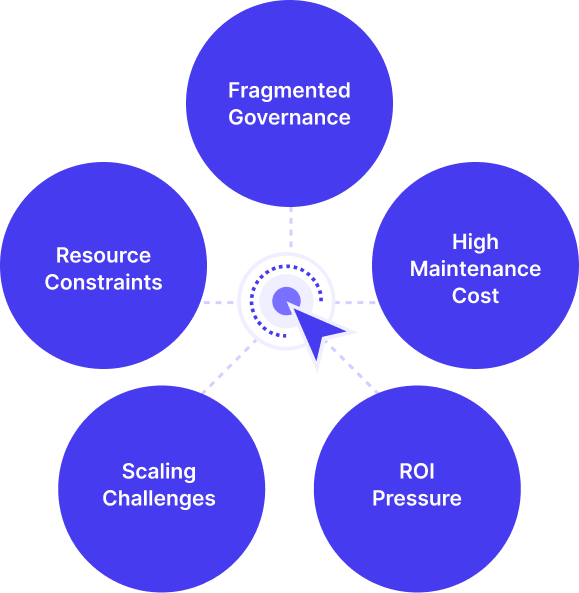
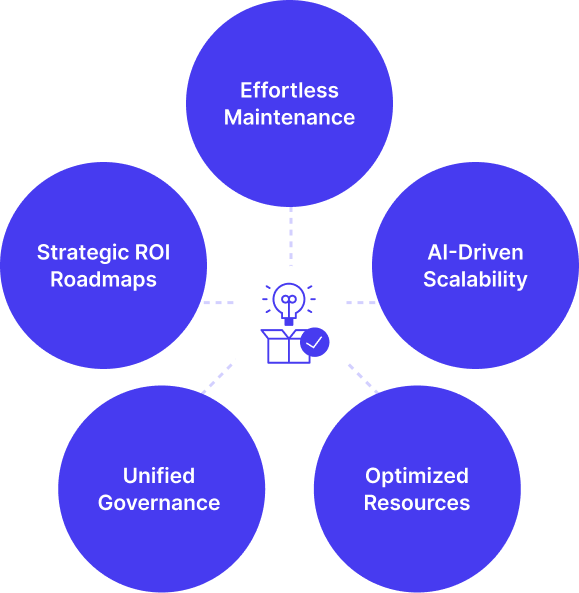
Solutions We Deliver
- Effortless Maintenance with Intelligent Agents: Autonomous agents reduce bot downtime and free developers for innovation.
- AI-Driven Scalability:Adaptive AI agents streamline workflows & scale processes easily.
- Strategic Roadmaps: Clear plans combine quick wins with long-term value from RPA investments.
- Unified Governance: Standardized frameworks improves security and cross-platforms efficiency.
- Optimized Resources: Streamlined workflows reduce backlogs and accelerate project delivery.
Subscription Plans
AcceliOps’s Scalable Service
Packages for Maximum ROI with
Agentic AI
Feature
Response Times
- Critical Issue Response
- Standard Issue Response
- Support Channel
Monitoring & Management
- Robot Performance Monitoring
- Orchestrator Health Checks
- Proactive Issue Identification
- Queue Management
- Asset Management
Technical Optimization
- Logic Changes
- Workflow Modifications
- Error Handling
- Version Control
- Selector Updates
- Configuration Changes
Analytics & Reporting
- Performance Dashboards
- ROI Tracking
- Capacity Planning
- License Utilization
- Process Optimization
- Performance Review & Planning
Foundation AI
- 2 hours
- 4 hours
- Email/Service Management Tool/Instant Messenger
- Basic
- Limited
- Basic UI-Based
- Simple Adjustments
- Design-Based
- Basic
- Basic
- Quarterly Business Impact Analysis
Agentic Prime
- 30 minutes
- 2 hours
- Email/Service Management Tool/Instant Messenger
- Enhanced
- Advanced
- Advanced Technical
- Complex Restructuring
- Engineered Resiliency
- Advanced
- Advanced
- Monthly Strategic Reviews with Weekly Optimization Sessions
*Response and Resolution are based on Priority Levels. SLAs to be provided
upon receipt of AcceliOps Managed Services package quote.
upon receipt of AcceliOps Managed Services package quote.
ROI Success Stories:
The Accelirate Advantage

Enhanced User Experience and Efficiency
By optimizing 77 production bots for a major financial services firm, we achieved a 15% increase in user satisfaction and a 20% reduction in processing time. This resulted in improved employee productivity and reduced operational costs.
Read Now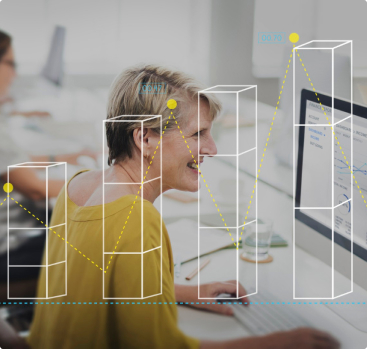
Increased Output and Transparency
For a leading Texas-based oil & gas company, we optimized critical processes to increase output by 10% and improve data transparency. By enhancing stability and implementing robust reporting dashboards, we provided real-time insights into operational performance, enabling data-driven decision-making.
Read Now
×
×
Faster & Efficient
Unlock New Levels of Speed, Efficiency, Scale and Customer Centricity with AcceliOps Powered by Agentic Automation
FAQs
Got Questions?
Talk to Our Experts!
Interested in learning more about
AcceliOps Managed services with 24/7
monitoring? Reach out to us today!
AcceliOps Managed services with 24/7
monitoring? Reach out to us today!
Accelirate’s AcceliOps Managed Services is a comprehensive program designed to monitor, support, and maintain robotic process automations (RPAs) in production environments. It offers 24/7 oversight through a global delivery model, ensuring automations operate smoothly and efficiently.
AcceliOps stands out by providing a scalable and customizable support model tailored to the specific needs of an organization’s RPA program. It allows developers to focus on new projects while the AcceliOps team maintains and enhances existing automations, ensuring continuity and minimizing the impact of employee turnover.
AcceliOps Managed Services is versatile and can be applied across various industries, including banking, healthcare, accounting and finance, insurance, hospitality, manufacturing and retail, oil, gas, and energy, legal and law firms, and education.
While specific resolution times can vary based on the complexity of the issue, AcceliOps is designed to provide prompt support through its 24/7 monitoring and dedicated support engineers, ensuring timely responses to automation incidents and failures.
Yes, AcceliOps offers analytics and reporting to help organizations understand the performance of their automations, identify areas for improvement, and make informed decisions about their RPA programs.
To begin with AcceliOps Managed Services, you can contact Accelirate directly through their website to discuss your organization’s specific needs and develop a tailored support plan.
AcceliOps can help optimize your existing automations by identifying inefficiencies, implementing code improvements, and ensuring that your RPA program aligns with your business objectives to enhance return on investment.
AcceliOps prioritizes security and compliance by maintaining and monitoring automations to ensure they adhere to regulatory requirements, especially for time-sensitive and high-impact processes.
Yes, AcceliOps is equipped to support automation across various RPA platforms, including UiPath, Blue Prism, and Automation Anywhere, providing flexibility to organizations using different technologies.
Absolutely. AcceliOps offers customizable support services, including tailored support hours, team sizes, and specific services to meet the unique requirements of your organization’s RPA program.