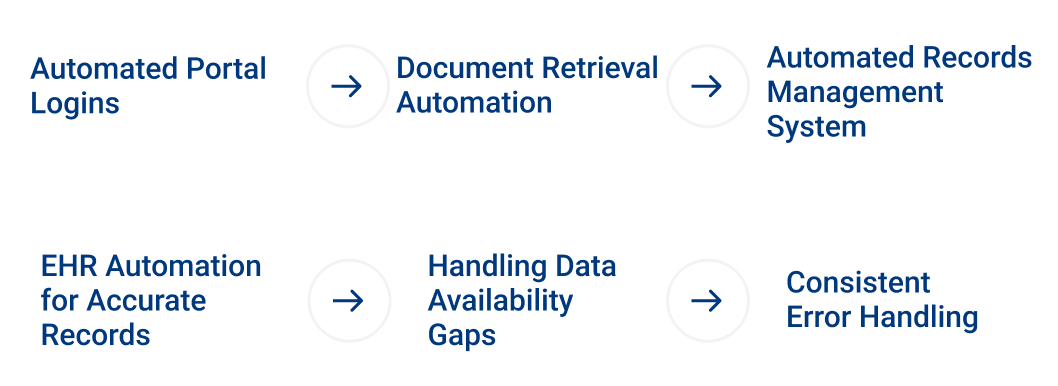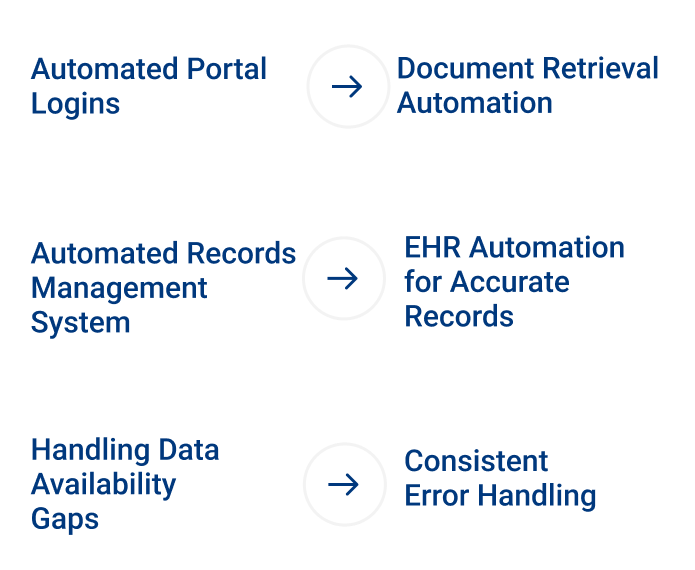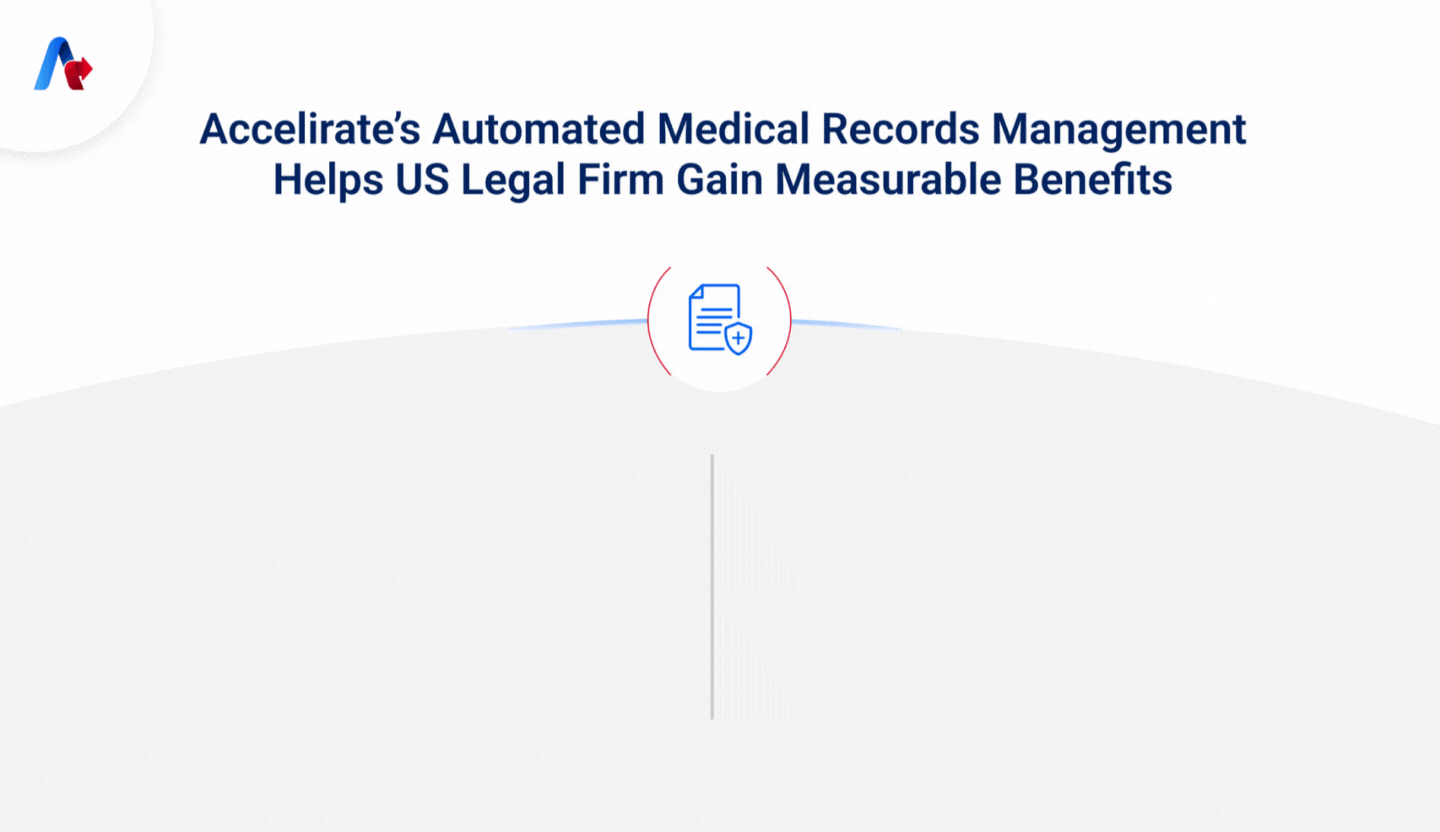Streamlining Document Retrieval and Medical Records Tracking in Salesforce with Intelligent Automation
The client’s Medical Records Retrieval team was grappling with a highly manual process of retrieving, tracking, and storing documents from multiple portals. This process was inefficient and required regular auditing to maintain data accuracy and compliance. The daily volume of documents, coupled with strict SLA requirements, made manual handling time-consuming and error prone. Additionally, there was a gap in data availability, where some of the documents extremely important for the reconciliation or settlement were not readily accessible on time.
To address these issues, Accelirate implemented a set of AI-powered bots for medical records retrieval to streamline and optimize the process through automation. The solution provided a seamless, automated records management system designed to improve efficiency and accuracy.
01- Automated Portal Logins
Bots were developed for each data source portal, automatically handling credentials and login procedures, reducing the need for manual intervention.
02 - Document Retrieval Automation
Bots performed document retrieval automation by setting up search filters and parameters, like dates and reference IDs, to ensure precise document search across all portals.
03 - Automated Records Management System
The bots securely stored all retrieved documents in a shared location, ensuring that they could be easily accessed for upload into Salesforce.
04 - EHR Automation for Accurate Records
The “Upload Bot” was used to upload documents to Salesforce under the appropriate Medical Team Salesforce Root Folder, ensuring proper categorization and traceability.
05 - Handling Data Availability Gaps
For documents not immediately available, bots generated transaction reports and ensured documents were downloaded and updated in Salesforce once accessible.
06 - Consistent Error Handling
In case of errors, the system automatically generated alerts with detailed reports, ensuring any issues in document retrieval were promptly addressed.
How Did the Implemented Automation Solution Work?
The process involves several steps, such as login with proper credentials to the different web portals, configure the different filters and search parameters for each one of them – dates, policy numbers, reference IDs, and download the document records found. In the case of a Data Availability Gap scenario as mentioned above, a report containing the transactions of the bills is downloaded once available. Once the documents are downloaded, they are dropped in a shared drive location so the ‘Upload Bot’ can pick them up, upload them in the proper Salesforce location and update the status of these records in the CRM system.