CloudHub 2.0
BLOG
8 min read
What is CloudHub 2.0 and How It Can Transform Your Integration Needs?
CloudHub 2.0 is a fully managed integration platform as a service (iPaaS) designed to simplify the deployment, management, and scaling of your integrations in the cloud. With its innovative container-based architecture powered by Kubernetes, CloudHub 2.0 ensures that your Mule applications are not only reliable but also adaptable to your growing needs. So, if you are looking to streamline your integration processes and scale your APIs effortlessly, this guide is for you. In this blog, we will explore MuleSoft CloudHub 2.0 in detail, covering its architecture, deployment, features, and much more to help you enhance your integration projects.
Looking to maximize the benefits of CloudHub 2.0 for your business?
Talk to Our MuleSoft Experts Today!Terminology Changes in CloudHub 2.0 You Should Know About
MuleSoft CloudHub 2.0 introduces several terminology changes to better align with its advanced features and architecture. Here are some of the key updates:
1. Private Spaces
Formerly known as VPCs (Virtual Private Clouds), Private Spaces are isolated network environments designed for secure application deployment. They enhance security by segregating your applications from the broader network.
2. Ingress Controllers
Replacing the concept of Load Balancers, Ingress Controllers manage incoming traffic to your applications, providing advanced routing and load balancing capabilities.
3. Replicas
Previously called Workers, Replicas are instances of your Mule applications running in the CloudHub 2.0 architecture. They provide the necessary compute power to process your integration workloads.
4. Control Plane
This management layer oversees deploying, monitoring, and managing applications. It replaces the older Management Console and integrates more robust management tools.
Curious to learn more about the key differences between CloudHub 1.0 and 2.0?
Contact Us Today!Key CloudHub 2.0 Features You Should Know About
CloudHub 2.0 introduces several exciting features that enhance resource management and user experience. Here is a look at what’s new:
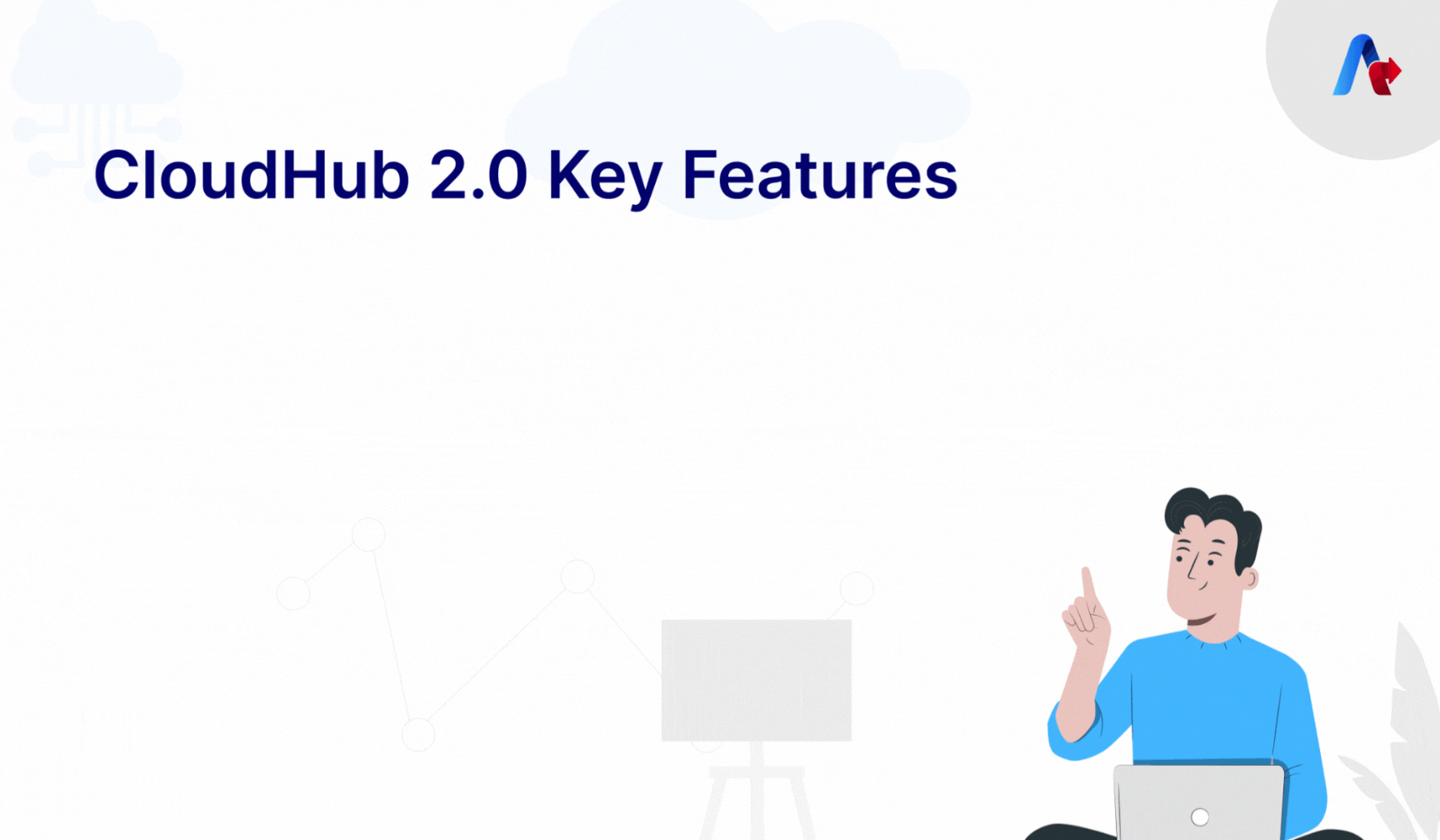
1. Fractional vCore Allocation
With CloudHub 2.0, resource management becomes more agile and simple through fractional vCore allocation. This feature empowers users to allocate resources with greater precision, optimizing utilization and minimizing waste.
2. Enhanced Endpoint Configuration
In the private spaces of MuleSoft CloudHub 2.0, users can flexibly configure multiple public endpoints for their applications. This capability allows for better access control and routing strategies, enabling users to tailor their integrations to meet specific requirements.
3. Seamless Log Management
Managing logs has never been easier! CloudHub 2.0 includes a built-in enable/disable feature for logs, allowing you to toggle logging effortlessly without manual configuration. This simplifies operational control and reduces administrative overhead.
4. Dynamic Application Naming
To ensure global uniqueness, CloudHub 2.0 automatically appends a unique identifier to application names. This means you won’t have to worry about naming conflicts during deployments.
5. Streamlined TLS Context Updates
Managing TLS (Transport Layer Security) settings is now simpler with in-place editing capabilities. You can easily configure and adjust TLS settings without interrupting application workflows, making security maintenance seamless.
Understanding CloudHub 2.0 Architecture
CloudHub 2.0 is a powerful integration platform that relies on a robust architecture to ensure seamless deployment, monitoring, and management of your applications. Let's dive into the key components that make up this architecture:
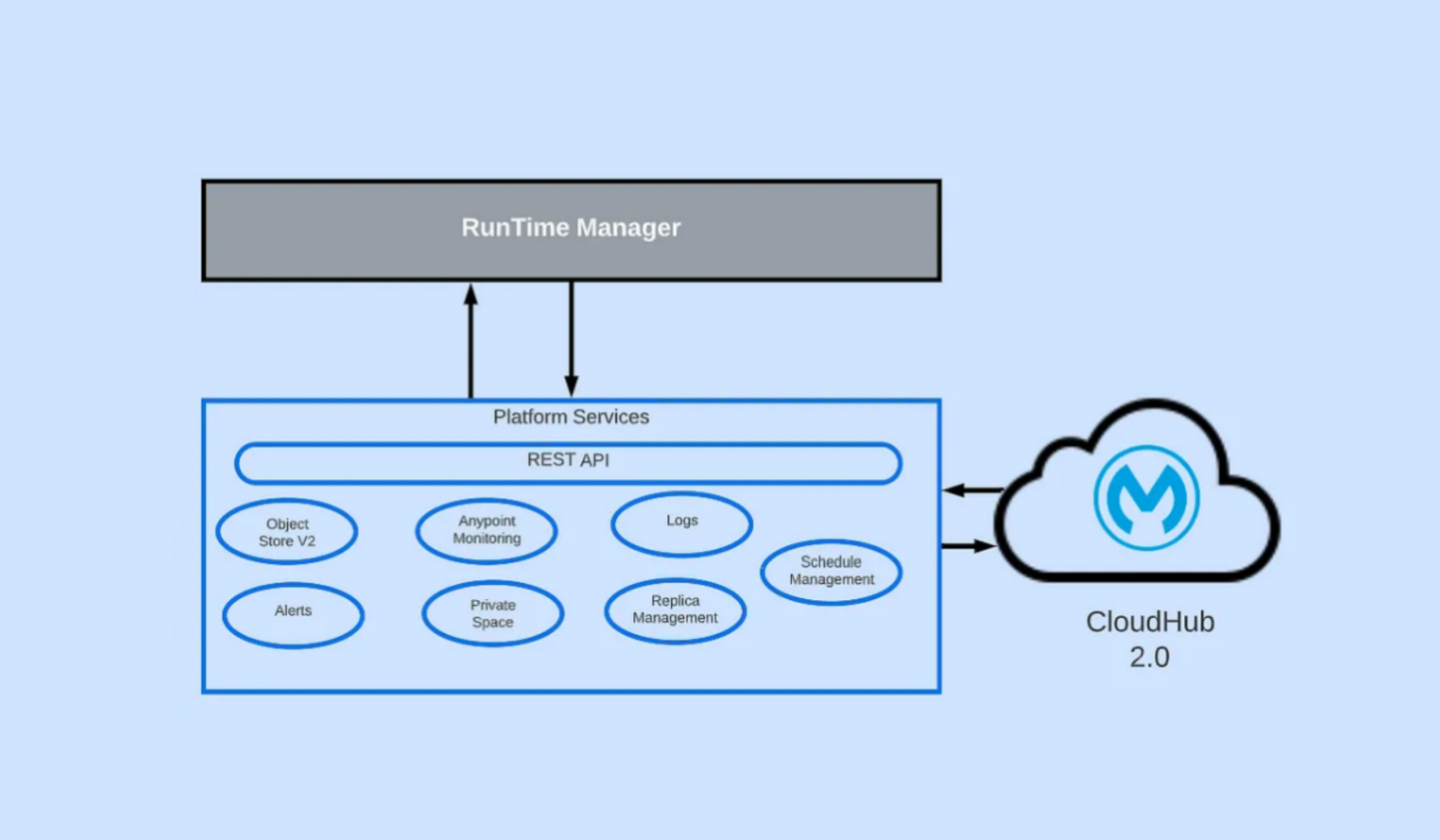
1. Runtime Manager
This is the central control panel where users can oversee the deployment of their applications onto CloudHub. It allows them to monitor the health and performance of their applications in real-time, providing insights into resource utilization, traffic patterns, and any potential issues.
2. Platform Services
Platform Services are the backbone of CloudHub 2.0, handling various aspects of application management and infrastructure provisioning. These services include:
- Deployment Coordination: Managing the process of deploying applications onto the CloudHub infrastructure, including scaling resources up or down based on demand.
- Monitoring and Analytics: Gathering data on application performance and usage metrics, providing users with valuable insights into how their applications are performing and how resources are being utilized.
- Data Storage: Offering reliable and scalable storage solutions for application data, ensuring data persistence and availability.
- Scheduled Jobs: Facilitating the scheduling and execution of routine tasks or jobs within the CloudHub environment, enabling users to automate repetitive processes.
3. Replicas
Replicas are the dedicated instances of Mule runtime engine that run your integration applications on CloudHub 2.0. Each replica:
- Has a specific amount of capacity (CPU and Memory).
- Runs in a separate container that ensures isolation from other applications.
- Is deployed and monitored independently.
- Has a minimum of 8GB of storage for both system and application. To increase the storage capacity, add 2 or more replicas.
If an application requires more vCores than what is available, CloudHub 2.0 allows the deployment but prevents the application from starting until additional vCores are added. Replica sizes vary in compute, memory, and storage capacities, allowing you to scale vertically by selecting from the available vCore sizes.
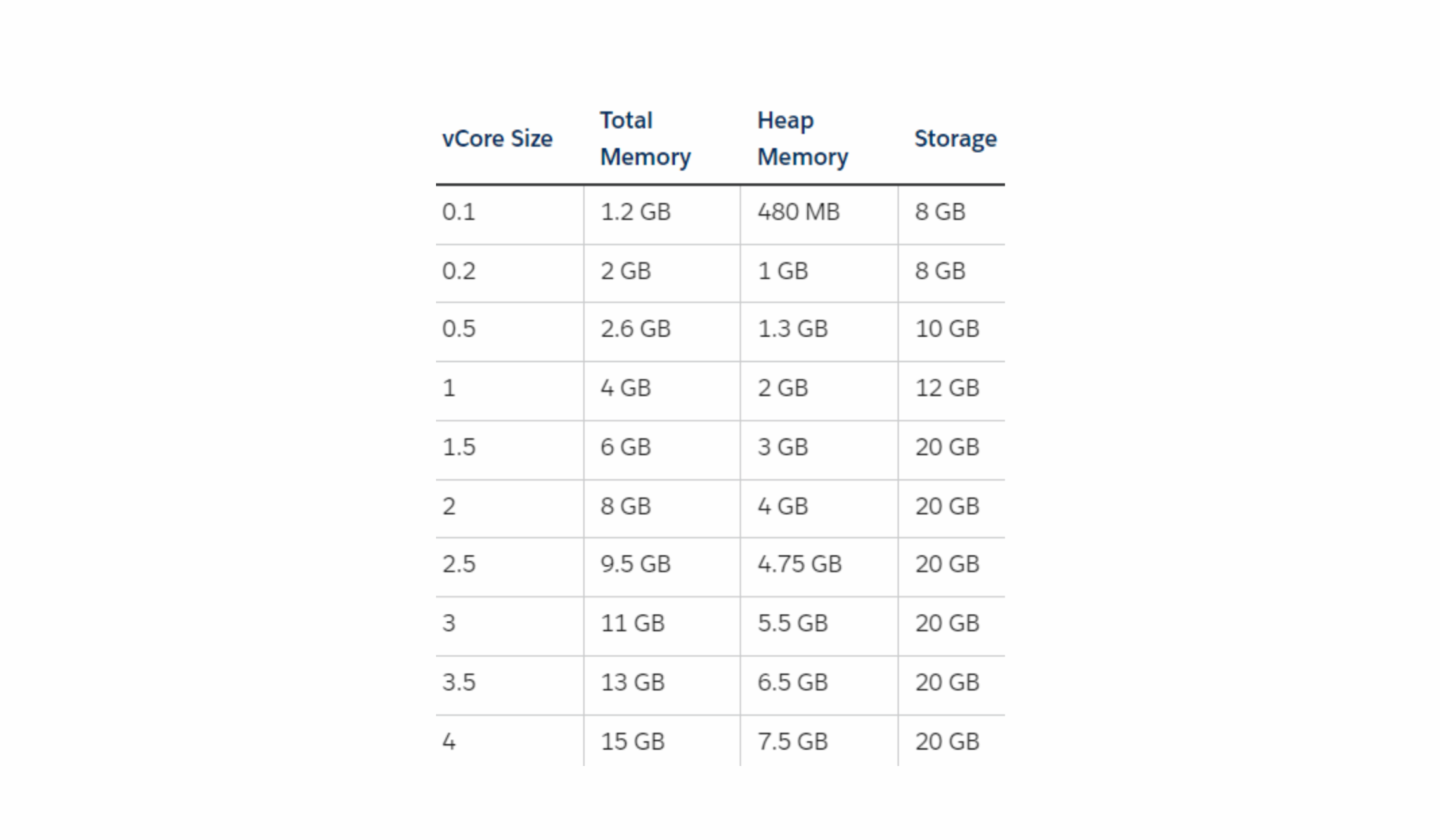
Enabling Flexible Multi-Tenancy with CloudHub 2.0
CloudHub 2.0 is designed to provide scalable and secure environments for running integration workloads. This is achieved through two key components: the shared global space and the single-tenant private space.
1. Shared Global Space
The shared global space represents a multitenant cloud of virtual machines (VMs). These VMs are meticulously designed to offer the required security and isolation, ensuring that each integration can execute custom code without impacting others. This setup allows for efficient resource utilization while maintaining robust security measures.
2. Single-Tenant Private Space
For users who require even greater control and isolation, CloudHub 2.0 offers single-tenant private spaces. These are virtual environments specifically allocated to individual users or organizations. Within these private spaces, users enjoy dedicated resources and enhanced isolation, providing a secure platform for running their applications.
3. Unified Management Console and Platform Services
Across both shared global and single tenant private spaces, CloudHub 2.0 offers a unified management console and platform services. This architecture embraces a "shared everything" model, where all tenants utilize the same web-based user interface, monitoring services, and load balancers. This unified approach streamlines management tasks and ensures consistent performance across the platform.
Achieving High Availability and Scalability with CloudHub 2.0
CloudHub 2.0 is engineered for maximum uptime and scalability, employing redundancy, intelligent healing, and seamless updates to ensure uninterrupted service delivery.
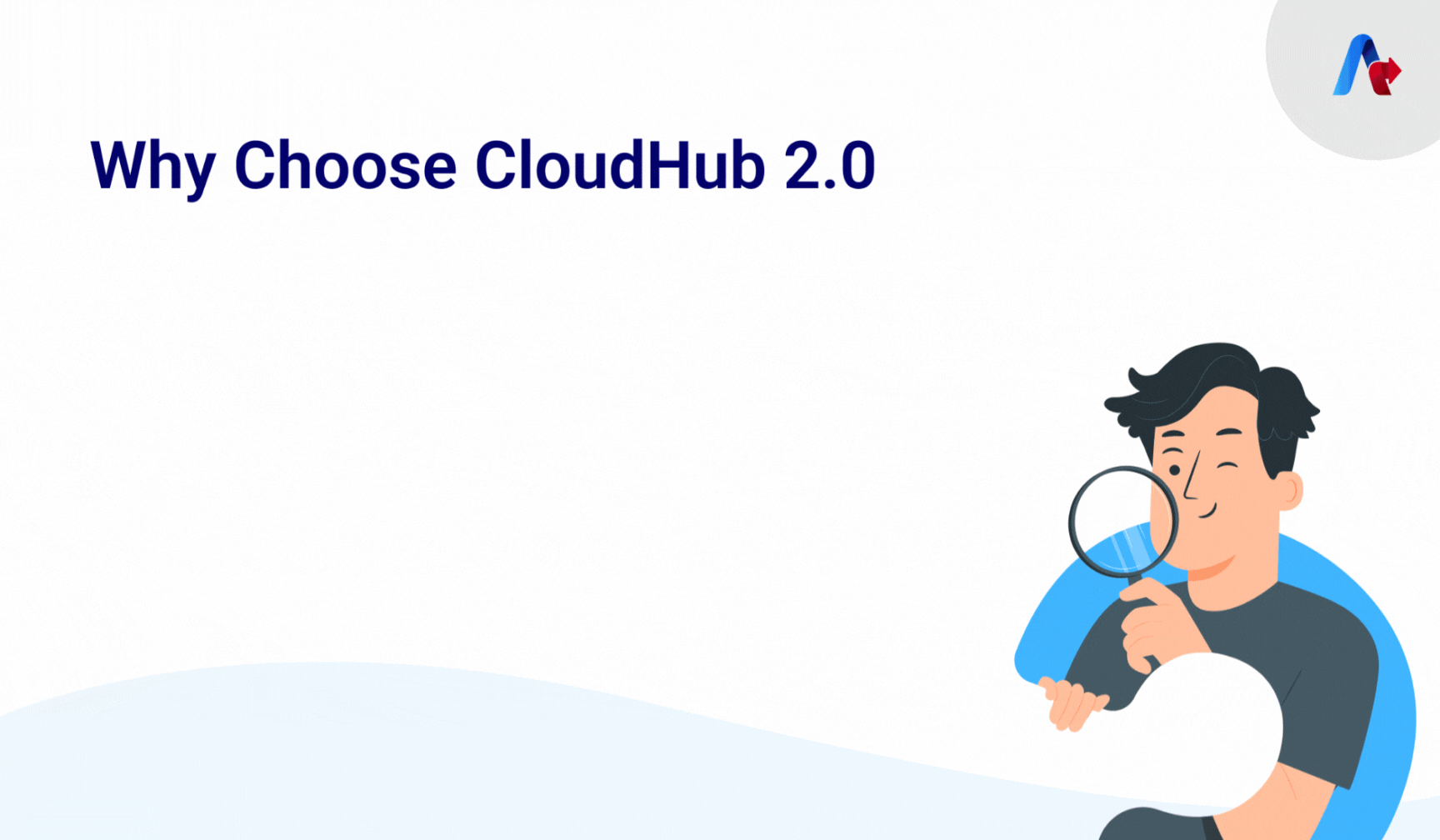
1. Redundant Platform
Every component within CloudHub 2.0 architecture, from load balancers to the API layer, features built-in redundancy. These components are distributed across multiple data centers, each at least 60 miles apart. This meticulous setup guarantees continuous availability, even if one data center experiences an outage.
2. Intelligent Healing
CloudHub 2.0 actively monitors application replicas for any anomalies and swiftly initiates self-healing mechanisms to rectify them. If there is a hardware failure, the platform automatically migrates applications to alternative replicas, ensuring uninterrupted service delivery.
3. Zero-Downtime Updates
Updating applications in CloudHub 2.0 is seamless and does not disrupt end users. Thanks to the rolling update deployment model, the platform keeps the previous version of your application running while transitioning to the updated version. This means your HTTP API users can continue to access services without interruption.
4. Clustering for Scalability
lustering enhances the scalability and reliability of your applications. With CloudHub 2.0, you can easily add multiple replicas to your applications, which are intelligently distributed across various data centers. This not only amplifies reliability but also ensures robust scalability to handle increasing workloads.
Ready to take your integration capabilities to the next level with CloudHub 2.0?
Let’s Discuss!Navigating CloudHub 2.0 Limitations
Understanding the limitations of any platform is essential for maximizing its utilization and potential. Here's a concise overview of the key constraints within CloudHub 2.0:
1. External Network Connectivity
CloudHub 2.0 does not support Direct Connect or VPC peering for extending external networks. However, you can utilize alternatives like Transit Gateway and VPNs to meet your connectivity needs
2. Persistent vCore Consumption
Even when applications are not actively running, they continue to consume vCore licenses in CloudHub 2.0. To free up these resources, users must delete any unused applications.
3. Region-Based Deployment
CloudHub 2.0 restricts application movement between regions; it requires redeployment as the only option.
4. Mule Version Compatibility
CloudHub 2.0 supports only Mule versions 4.3.0 to 4.4.x. If you’re using an earlier version, you’ll need to upgrade to take advantage of CloudHub 2.0.
5. Conditional Application Bursting
The capability for application bursting in CloudHub 2.0 depends on the resource usage of other applications within the same private space and is not guaranteed.
Making Your Integrations Seamless with MuleSoft CloudHub
CloudHub 2.0 is all about simplifying how you manage your integrations. With its advanced features like fractional vCore allocation and improved endpoint setup, it's a powerful tool that can streamline your integration processes. However, it is important to be aware of its limitations and find ways to work around them to make the most of CloudHub 2.0.
By understanding the constraints, such as persistent vCore consumption and region-based deployment restrictions, you can plan your integration strategies more effectively. Additionally, staying up to date with the supported Mule versions and being mindful of conditional application bursting will help you navigate CloudHub 2.0 with confidence. Associating with a trusted MuleSoft Partner like Accelirate can further enhance your CloudHub 2.0 experience. Looking for more expert guidance? Connect with us today!