UiPath Clipboard AI – Your Smart Copy-Paste Companion
Clipboard AI is an intelligent assistant that harnesses the power of semantic AI and cutting-edge technologies to automate the daily repetitive copy-paste work. Clipboard AI boasts remarkable semantic capabilities at its core, enabling it to decipher and make sense of data from various applications and documents. This involves deeply analyzing the inherent meaning and underlying patterns within the information.
It’s like having a magical copy-paste tool at your fingertips. With Clipboard AI, the traditionally mundane process of copying and pasting becomes an inherently smarter and more intuitive operation. UI automation can understand the context and the intended destination system, simplifying the task of copying and pasting, all while ensuring greater precision. For instance, Clipboard AI can instantly pluck out pertinent details from scanned invoice documents, such as vendor names, invoice numbers, and other critical data. It doesn’t stop there; it can intelligently map and seamlessly update this extracted data into the designated fields within the target application. This unfolds with a few clicks, eliminating the need for manual intervention.
The applications of Clipboard AI are far-reaching, spanning diverse industries such as finance, healthcare, and HR. In finance, for instance, it serves as a game-changer by extracting data from receipts and other financial documents and directly transferring this information into any record-keeping system. The ultimate aim here is to use UI automation enhance accuracy, and expedite the financial reporting process, making Clipboard AI an invaluable asset for professionals across various sectors.
Features Of Clipboard AI
The latest iteration of Clipboard AI, version 2023.8, introduces powerful features designed to transform your data handling and management capabilities. Here’s a comprehensive look at what Clipboard AI has to offer:
- Intelligent Copy-Paste: Clipboard AI redefines the copy-paste process, infusing it with intelligence. It copies and comprehends the data, paving the way for more efficient and accurate transfer.
- Automatic Document Type Detection: Upon copying, Clipboard AI employs automatic detection to recognize the document type and relevant data extractor, streamlining the entire data transfer process.
- Intelligent Data Mapping: Clipboard AI intelligently maps data from the source to the destination system, ensuring that information flows seamlessly and accurately.
- Scanned and Handwritten Document Support: Not stopping at printed or digital text, Clipboard AI extends its capabilities to read scanned and handwritten documents, broadening the spectrum of data sources.
- OOB Model for Common Document Extraction: Clipboard AI is equipped with an out-of-the-box (OOB) model for extracting data from commonly encountered document types. This simplifies data extraction for everyday documents.
- Bring Your Model: For more specialized needs, Clipboard AI provides the flexibility to integrate your extraction model, ensuring that it adapts to your specific requirements.
- Mapper Remembers Your Operations: The Mapper component of Clipboard AI doesn’t forget. It retains knowledge of your copy-paste operations, reducing the need for repetitive setups and enhancing user convenience.
- Tabular Data Extraction: Beyond extracting plain text, Clipboard AI can extract structured tabular data, allowing for more diverse and organized information transfer.
- UiAutomation for Effortless Data Paste: Clipboard AI streamlines the data paste process by employing UiAutomation, ensuring data is inserted into the destination system precisely and efficiently.
Clipboard AI is a robust and intelligent tool that empowers users with a wide array of features, from automated document detection to advanced data extraction and seamless data transfer, offering a comprehensive solution for enhanced productivity and data handling.
Practical Use Case Of Clipboard AI
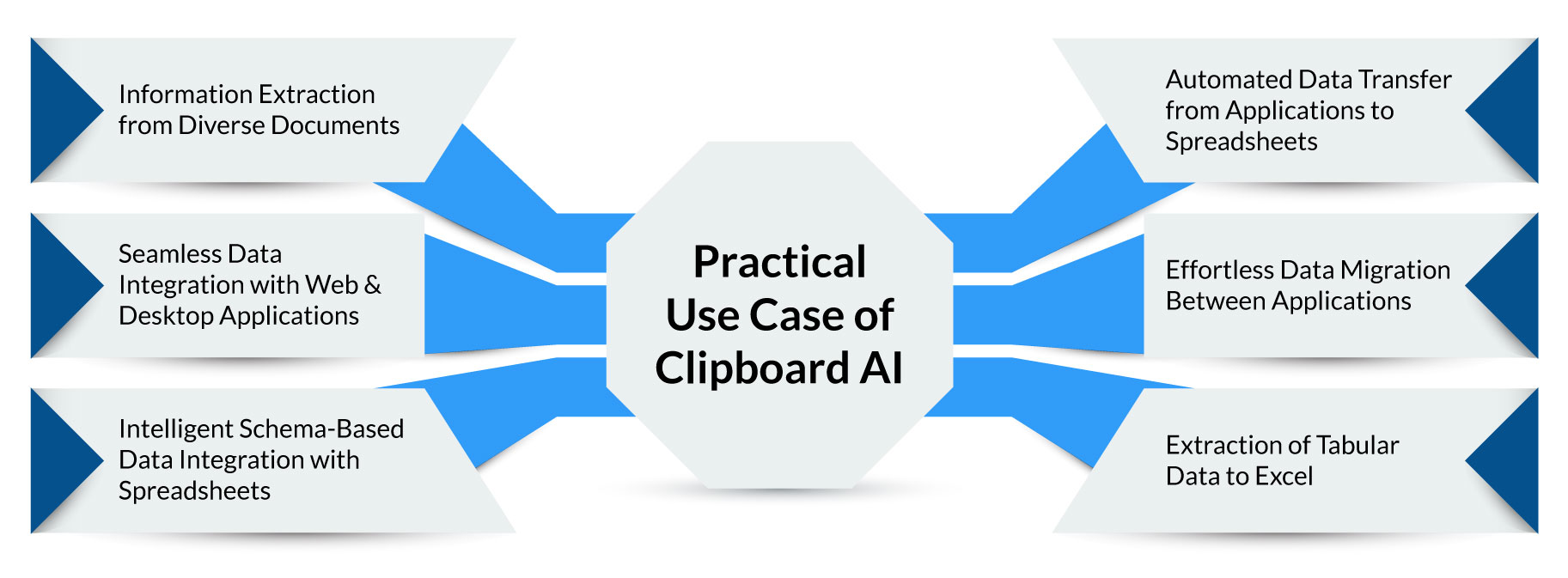
- Information Extraction from Diverse Documents: Clipboard AI is adept at extracting information from a wide range of document types, including invoices, receipts, ID cards, purchase orders, and more. It’s remarkable capability extends to extracting data from scanned documents, images, and even handwritten materials.
- Seamless Data Integration with Web and Desktop Applications: The extracted information can be seamlessly integrated into web applications or desktop applications, all while maintaining a high degree of intelligence in the process.
- Intelligent Schema-Based Data Integration with Spreadsheets: Clipboard AI goes a step further by facilitating the intelligent mapping of extracted data to Excel spreadsheets. This ensures that information is precisely organized according to the schema, streamlining data handling.
- Automated Data Transfer from Applications to Spreadsheets: Say goodbye to the tedium of manual data transfer from applications to spreadsheets. Clipboard AI automates this process with just a few clicks, boosting efficiency and accuracy.
- Effortless Data Migration Between Applications: Clipboard AI simplifies the task of copying and pasting data between different applications. The operation, often prone to error, is now effortlessly automated, ensuring a seamless transfer of information.
- Extraction of Tabular Data to Excel: Beyond key-value pairs, Clipboard AI has the capability to extract tabular data as well. This data can then be efficiently updated in an Excel format. This functionality broadens the scope of information handling and reporting.
In essence, Clipboard AI empowers users with a sophisticated and intelligent solution for extracting, managing, and transferring data across a variety of applications and documents, significantly enhancing productivity and accuracy.
How It Works?
- Schema Analysis and Source System Identification: Clipboard AI initiates its operation by thoroughly analyzing the source schema, and in the process, it discerns the type of source system being utilized.
- Destination Schema Analysis: Concurrently, it meticulously scrutinizes the destination schema to ensure that the data transfer will align seamlessly.
- Behind-the-Scenes Machine Learning Model: Employing a sophisticated machine learning model, Clipboard AI intelligently identifies the type of destination schema. This hidden computational prowess plays a crucial role in ensuring smooth data transfer.
- Smart Decision Making: Clipboard AI doesn’t merely copy and paste without thought. It’s designed to recognize patterns. If it detects that similar copy-paste operations have been carried out between the same source and destination system, it proceeds with the operation automatically. However, if a unique scenario arises, it deploys an intelligent mapper wizard, facilitating a user-friendly way to map the source and destination.
- Handling Multiple Record Types: In scenarios where the source comprises various types of records, Clipboard AI prompts users to specify which results should be extracted. This ensures a highly customized approach to data extraction.
- Seamless Record Updates with UiAutomation: Once the source-to-destination mapping is established, Clipboard AI deftly updates the records in the destination system with the aid of UiAutomation. This results in a hassle-free and precise data transfer process, enhancing efficiency and minimizing errors.
In essence, Clipboard AI’s functionality delves deep into the intricacies of source and destination systems, leverages machine learning for intelligent schema detection, and offers both automated and user-guided approaches to data transfer. This comprehensive approach ensures a smooth and user-friendly experience when dealing with a variety of data transfer scenarios.
How To Use Clipboard AI?

- Installation: To begin harnessing the power of Clipboard AI, start by downloading and installing the latest build, as it operates as a desktop application.
- Personal Productivity Assistant: Keep in mind that Clipboard AI is designed as an assistant for enhancing personal productivity. It’s not intended for unattended, large-scale operations.
- Copying Data from the Source System: You have multiple options when it comes to copying data from the source system. You can either copy an entire window of an application, documents, or select a specific portion within a window. Alternatively, for quick and convenient copying, you can utilize the global shortcut Ctrl+Alt+C.
- Pasting Data to the Destination System: When pasting the copied data into the destination system, access the paste option from the Clipboard AI assistant. This action triggers a mapper window, where you can define how the source data is to be read. You have several choices, such as specific document types (e.g., Invoice, Receipt, web/desktop form format), Key-Value and Tabular format, Semistructured format (e.g., Bill of Lading), or completely unstructured format (plain text). Select the option that aligns with the nature of the source system you’re working with. For instance, if you’re extracting information from an invoice, choose the Specific document type option and specify it as “Invoice.”
- Final Data Transfer to Destination: Once you’ve defined the source reading format, proceed to paste the data into the destination. An alternative way is to use the keyboard shortcut Ctrl + Alt + V. By doing so, the assistant automates the necessary UiAutomation, ensuring the data is correctly pasted into your destination system. This functionality is compatible with a wide range of web/desktop destination systems and spreadsheets.
- Advanced Extraction for Comprehensive Sources: If your source system is rich with data, you can use the mapper to specify exactly which fields you want to extract. For example, if you’re dealing with a website that contains a plethora of information about a case, you can create a prompt in the mapper to “extract caseid, assigned to, case date, remarks.” This instructs Clipboard AI to extract only the specified fields from the source system, allowing for tailored data extraction.
Clipboard AI’s user-friendly approach empowers you to efficiently manage data transfer between source and destination systems, ensuring that you can extract, transform, and load data with precision and ease.