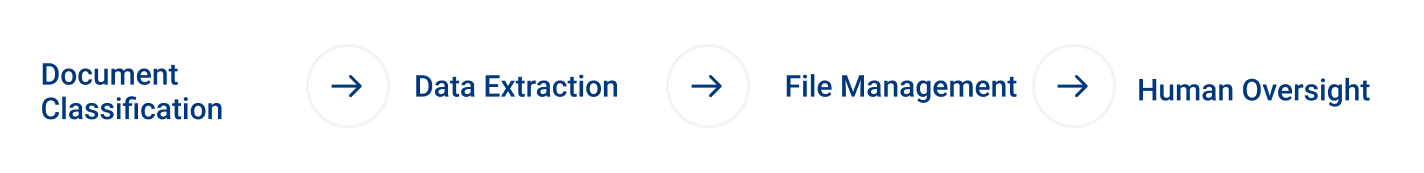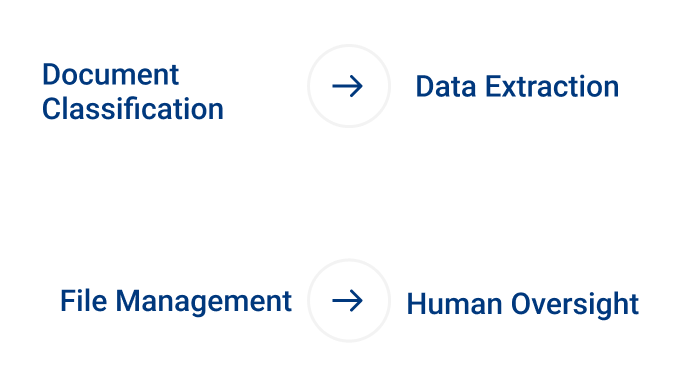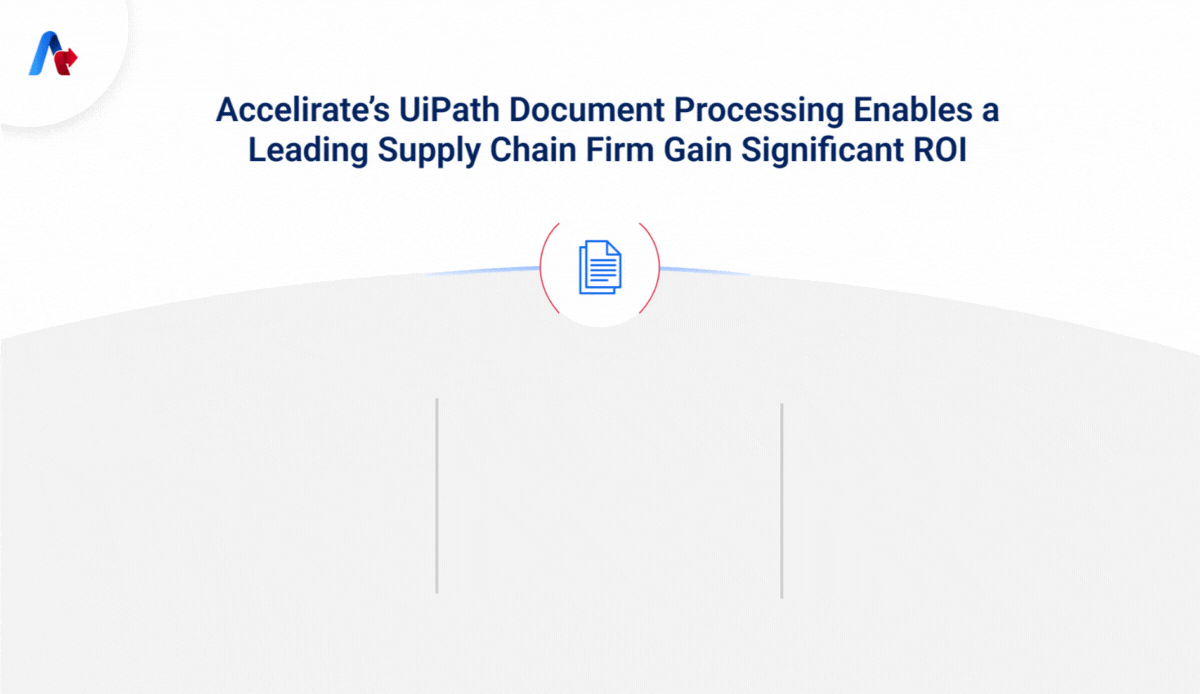Optimizing Logistics Workflow with UiPath Intelligent Document Processing (IDP), AI Center, and Action Center
The client reached out to Accelirate to combat these challenges. Accelirate recognized the urgent need for a solution that could streamline operations, reduce costs, and enhance overall efficiency, despite the increasing volume of transactions. To meet these goals, the client opted to leverage UiPath and its advanced document processing capabilities. By integrating
UiPath Intelligent Document Processing, UiPath AI Center, and UiPath Action Center, the automation initiative focused on streamlining the document review process, reducing the time spent on manual tasks while maintaining high quality. The solution aimed at providing the team with a comprehensive report detailing the IDP bot’s processing activities, while prompting human intervention whenever required.
What Processes Did We Automate?
After due evaluation of the client’s complex and labor-intensive document processing challenges, Accelirate employed its distinct approach to automate several key processes and drive efficiency and productivity. By combining human expertise with data-driven analysis and unfaltering command over UiPath technologies as a UiPath Platinum Partner, Accelirate devised an automation strategy that not only addressed the specific pain points across the client’s existing workflow but also enabled faster, more accurate processing, and significantly reduced the need for manual intervention. To this end, Accelirate helped the client by automating the following processes:
01- Document Classification
Challenges: The client employed traditional methods in handling documents, which led to a non-standardized, manual, error-prone classification process.
Solutions: UiPath automated document classification by using machine learning models. Documents were classified into available categories, followed by splitting the document into multiple categories.
02 - Data Extraction
Challenges: Manual data extraction from complex, unstructured documents were labor-intensive, time-consuming, prone to errors, and increased operational costs.
Solutions: UiPath’s AI-powered data extraction tools automated the process, accurately capturing data from documents using ML models and verifying it against other documents in the folder.
03 - File Management
Challenges: Employees manually entered data into Excel, created XML files, and organized documents, leading to inefficiency and potential misplacement.
Solutions: UiPath automated file management by entering data into Excel, creating XML files, and copying and moving files to respective folders, improving speed and accuracy.
04 - Human Oversight
Challenges: High volumes of documents required continuous human oversight, with highly repetitive 150+ different steps. This not only added to the workload and prolonged processing time, consuming up to 50 minutes per transaction, but also increased operational costs.
Solutions: UiPath’s Action Center alerts human operators when the processing confidence level falls below a specific threshold, ensuring errors are addressed immediately while simultaneously reducing the need for constant monitoring.
Each solution targeted specific challenges faced by the client and attempted to boost operational efficiency using advanced UiPath solutions while keeping to the client’s growth strategy.